
Hosting a VR demo
Twice a year, the division I work for at Cornell gets together for a week of keynotes, training, and collaboration. For our February all-staff week, I pitched an AR and VR demo and my idea was approved: I got to expose three groups of 8 people to spatial computing!
It was my first “big” demo and I took a lot of time to do some research and organize the logistics. Here are my tips for a successful VR demo.
Safety first
I was going to use 3 kinds of head-mounted displays (HMD):
- HTC Vive
- Oculus Go
- Oculus Quest (x2)
The Go would be used on a swivel chair for 360 video watching so I wouldn’t have to worry about a true safety perimeter. For the other HMD, though, I would have to make sure that both the people in VR and the people around them would be aware of the play area.
I combined three elements to make sure that people were safe at all times:
- The Vive and one Quest would be demoed in a broad corridor so people attending sessions on the same floor could stop by and ask questions. I requested some safety cordons to delineate the overall play area.
- I bought some painter’s tape to “draw” the play area on the ground. This is particularly helpful for the Quest for which every user has to define their guardian: Having a tape rectangle on the floor gives first-time users something to point at.
- Finally, a colleague spotted each HMD station.

Jut look at that rug pattern ????
I created a document for facilitators to read before assisting in demos. Thanks to Rob Scott (@robscottsays), organizer for VR Manchester, for letting me reuse a slide he designed for their events.
Download it below (CC BY-NC-SA, PDF, [ddownload_filesize id=”1093″]):
Safety can be fun, too
I printed and posted the Dizzy VR posters by the play area. They got a couple of laughs.
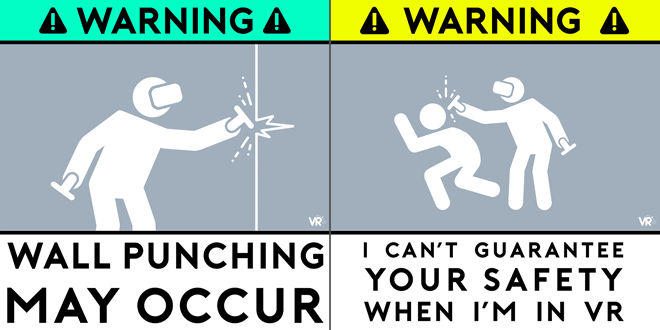
What I love about these, though, is that they depict actual things that can definitely happen when in VR!
Hygiene
VR hygienic masks are pretty common by now and I am glad I got some right when I purchased the Vive for my team. It was the first time that I used them in a large-ish scale VR demo and I have learned a few things (see below).

Strapless VR hygienic masks; mine have straps.
We used alcohol wipes to sanitize controllers between each demo. It wouldn’t hurt for facilitators to use hand sanitizer in between demos, too.
What are you offering?
I thought that people might want to pick and chose the kind of experience they’d like to try during the demo. I wrote a “menu” and flagged which experiences had a lot of motion (world or user) or any content warning (a beautiful National Geographic video on the Go involved standing by the body of a dead elephant…)
I also wanted to make sure that people would have time to learn about the controllers—even very superficially. I included some diagrams of the three controllers we used on that day.
AR demos were self-directed, the easiest being playing with animal 3D models in mobile Google searches.
7 key takeaways
The demos went really well but here’s what I learned:
- Hygienic masks are not great: They slide, hide people’s eyes, and are usually not tall enough to cover the full skin/HMD contact area. But I’d still use them, if only to signal that I take user’s hygiene and safety seriously.
- If you can, have a mirror available. People’s hair will get messy and they might appreciate to be able to fix it after taking the HMD off.
- The Go is still a fantastic device to get people started, with simpler controllers and the comfort of 3DOF. I don’t get all the hate on Twitter.
- Painter’s tape was a great way to help people draw the Guardian’s play area. Regular blue painter’s tape can be hard to see in black and white passthrough, though. A safety stripe tape would probably work better.
- HMD are complex pieces of technology. Controllers can feel very foreign for people who don’t play video games. Let them get familiar with them before they put the HMD on (great tip from @Scoobiewhite).
- Keep asking people what they see so you can help them. Ideally, cast on your phone or a TV to help them even better.
- The menu was not necessary: if you only have 15 min to try something, First Steps on Oculus is a great way to get familiar with controllers and the whole environment.
What’s your experience?
Have you tried different things? Have you run into other issues? Let me know on Twitter and I’ll update this post!
Credit: Photo by stephan sorkin on Unsplash
