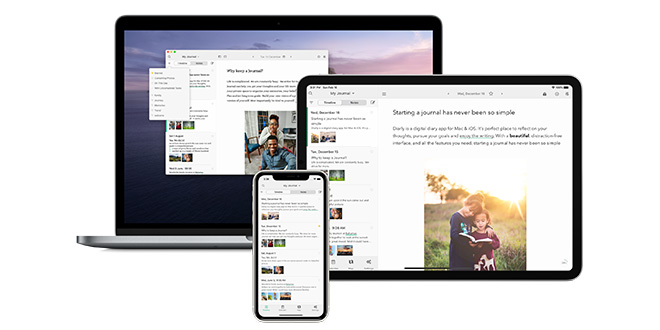
Upgrade your digital journaling practice with Diarly
The words journal and diary conjure images of beat-up Moleskine notebooks, folks jotting their thoughts down while sipping lattes, or teenagers writing late at night with a flashlight under their blanket.
As romantic as this sounds, journaling doesn’t have to be performed with pen on paper.
In fact, switching to digital journaling has many advantages for the committed diarist.
Indeed, when most of us carry around mobile devices perpetually connected to the Internet, there are few limitations as far as what and how a person may choose to journal.
I have been journaling for 20 years, and I’ve recently decided to launch a 14-day journaling course to share tips, tools, and techniques with people starting their journaling practice. Among all the digital journaling apps that I researched while preparing the course, one stood out above the rest: Diarly.
Don’t let its simplicity fool you.
Simplicity is the first impression I got when I downloaded the Diarly app.
That is to say, it’s certainly possible for a person to have a rewarding journaling practice by sticking to the fundamentals of what Diarly has to offer.
Curious and tech-savvy writers are in for a treat, though, because Diarly packs some powerful features under the proverbial hood.
In summary, I found that Diarly achieves three things very well:
- It allows you to have a personalized journaling experience.
- It reinforces your practice.
- It supports many types of journaling.
Oh, and all your entries are password encrypted.
Diarly makes journaling personal.
If you are accustomed to journaling on paper, you might wonder how an app could offer an experience as personal as writing in your notebook.
Diarly achieves this through a grand total of 107 (!) light and dark themes. If you program using a source code editor like Sublime Text, these themes will be familiar to you (hello, Dracula!).
In addition to its diverse themes, Diarly lets you access entries through three modes: a timeline, a calendar, or a map. (That last mode opens a lot of possibilities— we’ll discuss that later).
And talking about code, if you prefer writing in Markdown (a plain text formatting syntax that makes it easy to turn text into HTML), Diarly supports it out of the box. The app also imports and exports in Markdown (among many other formats), so you’ll never be tied to journaling in a single format.
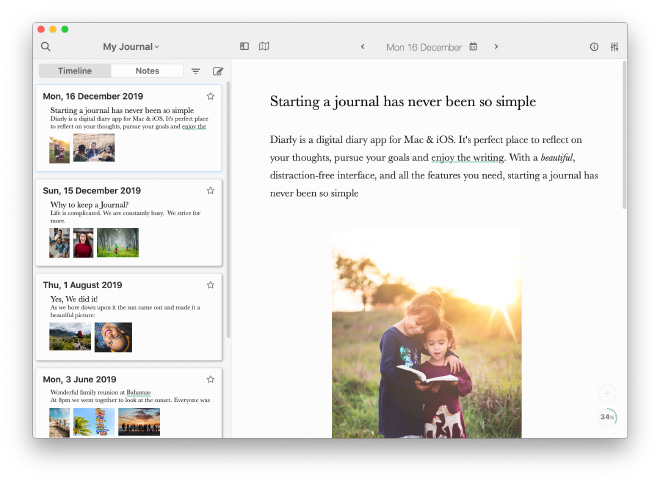
Build your journaling practice.
I like Diarly because it is so much more than a note-taking app.
Four particular features help a person build a journaling practice:
The first one is prompts.
Prompts are templates for entries. Do you always answer the same questions when journaling? Build a custom prompt, and each new entry will follow the template to get you started.
If this is something new for you or you need some inspiration, Diarly offers a list of suggested prompts. For example: What made me smile today? or I need to forgive myself for …
The second useful feature is goals.
Momentum is vital when starting to journal, and Diarly allows users to create custom goals—daily word count targets.
Thanks to notifications, you can ask Diarly to remind you to write at a specific time, for a specific journal, and on specific days. (I told you it was powerful.)
A recent addition to the app is challenges.
Challenges differ from goals in that they are thematic. It’s not about hitting a word count but about exploring topics through journaling.
Right now, challenges cover two popular journaling topics: mindfulness and gratitude. Having a definite and time-bound journaling arc can really help you build a new mindfulness practice or spice one up.
Finally: Cloud Syncing
A Diarly feature that might not feel obvious when talking about building a consistent journaling practice is cloud syncing. Thanks to Diarly’s optional iCloud-syncing feature, you can write and read anywhere through the app.
This means you can start an entry on your iPhone and finish it at home on your MacBook Air. It might sound trivial, but knowing that I can finalize an entry on a laptop with a larger screen and a bigger keyboard is super convenient. Also, your entries are encrypted in the cloud, and neither Diarly nor Apple can read them.

Diarly supports your kind of journaling.
There are many, many types of journals. Some of the most popular are …
- Art journals
- Travel journals
- Meditation journals
And the list goes on.
Well, Diarly allows you to journal in your particular style. This kind of versatility is achieved thanks to a powerful editor that lets you embed images, audio, or video. You can even insert hand sketches and maps to tell richer stories. It’s also possible to add context to your entries by automatically adding details such as:
- Your schedule for the day
- Your current location
- Weather conditions
A significant advantage of journaling digitally is the ability to tag entries and filter/search. Diarly allows you to do this, so if you want to locate all your entries tagged “family” or “2021 holiday” or “bad hair day,” you can easily find them.
Give it a shot!
Diarly is free to use on iPhone, iPad, and Mac.
The free version will let you do a lot, but the more dedicated diarists will benefit from their Premium plan for $14.99 a year—basically a dollar and a quarter per month. (Compare free and premium plans here.)
Happy journaling!