
Blocks: From 3D modeling in VR to 3D printing
Last month I took a VR story production workshop hosted by Wyatt Roy at Empowlabs (a cool digital XR makerspace in Boston). Wyatt drew from the history of film to show us what worked and what didn’t in VR.
He shared the workflow he used for Whisper Mountain: building elements in Blocks for use in Unity. It hadn’t occurred to me that VR could be used as a place to build VR assets. Brilliant. I was already playing with Blocks but I now had a new reason to spend more time with it.
What is Blocks?
Blocks is a modeling application offered by Google AR & VR and available on Vive and Rift.
The tool palette is very simple compared to Tilt Brush (another fantastic Google application) and the output is intentionally low poly. A great thing about Blocks is also the ability to publish models on Google Poly and to export them from there. So could I build a model in Blocks and 3D print it?
Exporting the Blocks model
I spent about 5 minutes in Blocks to create a model that wouldn’t be too challenging to print, yet interesting to hold in real life. I was imagining something about as big as a chess piece. I ended up with this:
Neat.
As of today, Blocks offers the following export formats:
- OBJ
- FBX
- glTF
- triangulated OBJ
- USDZ
The Makerspace at Cornell accepts OBJ or STL so I went with OBJ. I have no idea what USDZ is, I need to look into that.
What it looks like
The result was satisfying. The surfaces were a bit ribbed but that’s because I was going for a quick prototype (it took about 40 min to print the 40 mm tall piece). It was exciting to see the shape that existed only in VR a couple of hours ago.
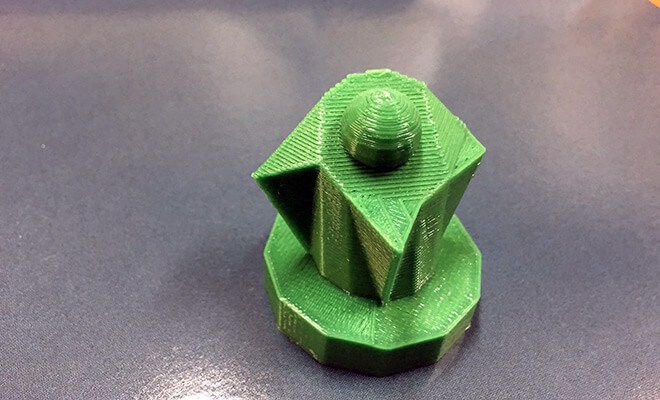
Things to improve
Overall, I’m very satisfied with this process. A few things that could be better:
- My model was not laying flat and that had to be corrected in the printing software. It wasn’t a big deal but it means that I need to look more into snapping objects to the grid in Blocks.
- I haven’t found a way to get a sense of scale/dimensions in Blocks. I had to import the model to Fusion 360 to scale it up to the desired height. It can also be done when preparing the file for printing.
- I’ll try to print at a higher definition to see if I can achieve smoother surfaces. I might also import the model in Fusion 360 to finish sculpting it.