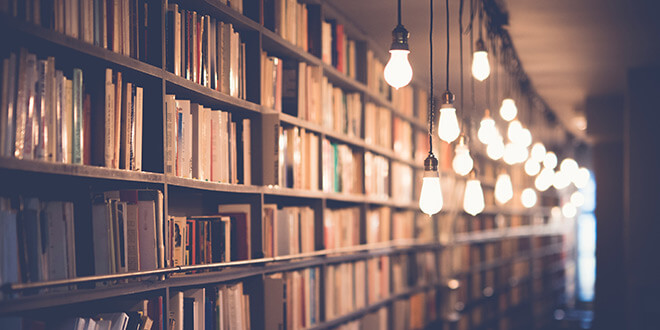
Just write: Edit later
Writing is an important practice in letting go: shutting down the inner critic and letting things flow. Letting one just write.
A tool that I’ve described in this post is Ilys. I love Ilys. It is a smart way to not read one’s stuff before it’s ready to be edited. I feel that this is what is slowing me down the most when I’m writing. As a result, Ilys is a great tool for first drafts.
I have been working from home since Monday and I needed to “make” something to keep myself energized and inspired. I had been thinking about a way to make a pseudo-Ilys that I could run locally, so I did. It took me a few hours and some more time to tweak the design but here it is. It is called Just write and you can access it and use it for free at: https://justwrite.netlify.com.
How does Just write work?
Just write is ready upon load. Start typing and you will only see one character at a time. While spaces are allowed, line breaks are not (yet), and there’s no point hitting the backspace button—you can’t! That’s the whole point: A tiny window into what you are writing but no way to edit the text when it’s being entered.
When you feel that you have blindly typed enough, hit the Reveal my copy button and see what you’ve written. Export to txt is a way to get this out of the browser if you’d rather not copy and paste.
I welcome feedback by email; bugs, recommendations, PRs on Github.