
How to read more
A few years ago, one of my goals was to read more, but I was simply not satisfied with my reading habits – when, how, and how much I read. I felt like the last time that I actively read was in graduate school.
I decided to shift my mindset through new habits, and tricks. Some helped, some didn’t, and I’d like to share them with you.
Set realistic reading goals
It is hard to succeed in anything without a goal … and reading is no different. If you aren’t setting goals, you have no way to measure progress or celebrate accomplishments.
I had set a modest reading goal of 12 books for 2017. It might not sound like much, but it was roughly a 60% increase from the five books I had read in 2016 (I had my first child in 2015).
But what is the best way to track progress in a reading goal?
Although there are a few alternatives, Goodreads remains the best app (web and mobile) for committed readers.
As far as helping you to read more, Goodreads enables you to be more engaged with your reading with its helpful combination of lists, recommendations, and social interactions.
I took some time to organize my Goodreads account by listing the books I had read in the past, as well as those I’d like to read in the future. It was worth it taking that time to organize my reading history and goals because now my “reading life” is in a single place.
Updating my reading list is now a habit: Every time I hear about a new book that I hope to read, I simply find it on Goodreads and click the “Want to Read” button. I get recommendations from friends, people I follow on Twitter, podcasts, and through notes of the books I read. Having that ongoing “to-read” list helps me stay motivated to read more.
How to use Goodreads’ reading challenge
Goodreads has a reading challenge feature built in that helps you easily keep track of your yearly reading goal. (All previous challenges are archived for an added historical perspective on your reading habits.)
The reading challenge works like this:
- You set a goal of reading X many books for the upcoming year.
- Every time you finish a book, it goes towards your reading goal.
- Goodreads lets you know if you’re on track or behind. This way, you know exactly how many books you still need to complete to reach your reading goal.
- Your Goodreads friends can like or comments on your challenge updates.
Another plus point about Goodreads is that, since it is owned by Amazon, if you regularly use a Kindle for reading, it will sync nicely with your electronic library.
You can also make your Kindle notes public for the benefit of other readers.
Pro Tip: To strengthen my habit, I went one step further and made reading one of my tasks on the Streaks app. I would get daily reminders not to break the streak. (There’s just something about ongoing streaks that motivate me to keep going with a goal!)
Have a book on hand wherever you are
An effective strategy to help you read more is to diversify your reading formats. After all, in this day and age, we have more options than the paperback of yesteryear (or the scrolls of past eras).
At any given time, I am simultaneously working through (and often carrying with me):
- an audiobook
- an e-book
- a few print books
Each format works well in certain situations.
When to use audiobooks
The audiobook, for example, is my format of choice when I’m commuting. The app I use (OverDrive) lets me speed up the reading pace to up to x2. I can fit in about 50-60 minutes of reading a day just while driving to and from work.
Audiobooks do require some concentration, so be careful if you’re a new “driving reader” – there are certain times I’ll pause the book to focus solely on my driving, such as while driving in rainy weather.
When to use e-books
E-books can be read on dedicated readers (my favorite is the Kobo Libra H20), tablets, or even smartphones. Indeed, thanks to the Kindle, Kobo, or Apple Books apps, you don’t need an e-Reader.
E-books are a great option if you’re waiting in line (and a lot more beneficial than spending that time scrolling down Twitter or Facebook). Modern e-book readers offer night modes with reduced blue light and dimmed screens. If you tend to do a lot of your reading in the evening, this is a great option.
When to use print books
Of course, paper is king, and some books are simply not available in any other format. Paper books are also great for bedtime reading if you don’t want to be staring at a screen before heading off to dreamland.
Secondhand paper books are usually very cheap, and my go-to source is BookFinder.com.

Read differently to help you read more
This past year, I also reflected on the way I read, and I looked into speed reading as a way to enable me to read more.
Speedreading methods vary, but they usually have you work on three things:
- Limiting saccades: Saccades are the quick eye movements between points of fixation. When we read, our eyes jump around quite a bit. This can waste time while you read, but you can learn to discipline yourself in this area.
- Moving your eyes faster on the page: This is achieved by using your index finger as a pointer. Moving your pointer finger at a faster rate trains your eyes (and brain) to keep up with the increased pace. Another benefit is that using a pointer reduces regressions. Regressions, or back-skipping, happen when your eyes jump back to re-read text.
- Increasing peripheral vision: Instead of reading word by word, the goal is to leverage peripheral vision to read whole blocks of words without moving your eyes. This tends to come naturally to some readers, yet others can train themselves in this practice.
I admit that, although I studied speedreading, I didn’t practice these techniques a whole lot. Yes, I saw some improvement, but sometimes I just felt silly, so I didn’t pursue them any further. In essence, to read faster, read more.
What about reading online?
A lot of the reading you do happens online, of course … and you can improve this, too.
Have you heard of Spritz? This fantastic technology came out in 2014 and it eliminates regressions by focusing on one word at a time.
It looks something like this:
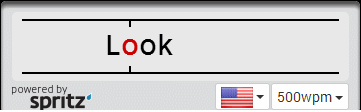
Why this form of reading is not completely ubiquitous by now is a mystery. I would pay a decent amount of money to read articles on my Apple Watch with this!
I started using Spreed (now known as SwiftRead), a Chrome extension that relies on the same idea, and I go through articles a lot faster than I previously had.
Just today, I read a long piece on the New Yorker that would’ve taken me about 35-40 minutes on paper. I finished it in less than 20 minutes, thanks to Spreed. (Bonus? No ads.)
As you begin to read more
Reading more wouldn’t mean much without better retention.
For the past few years, I’ve been highlighting passages as I read books. Upon finishing the book, I transcribe them on index cards. It is not ideal but that’s the best system I’ve found so far.
I am also looking into a few retention-increasing methods such as:
- Know, Will/Want, Learn (KWL), and
- Survey, Question, Read, Recite, Review (SQ3R)
These are more academic ways to read, but they would also help for some of the denser books, even if they’re not officially classified as academic.
Oh, and I ended up reading 14 books last year, superseding my goal by nearly 20 percent! ???? My 2018 Goodreads goal: 20 books.
I hope to be reading 40 to 50 books per year within a few years.
Update: January 2021
Since I had read 24 books in 2019, I decided to set a goal of 26 books for 2020. I ended up reading 45 books, and that felt amazing. The tips I’ve shared in this post all contributed to my new reading pace.
In addition, I’ve finally found a note-taking system that works for me. Read about the Zettelkasten.